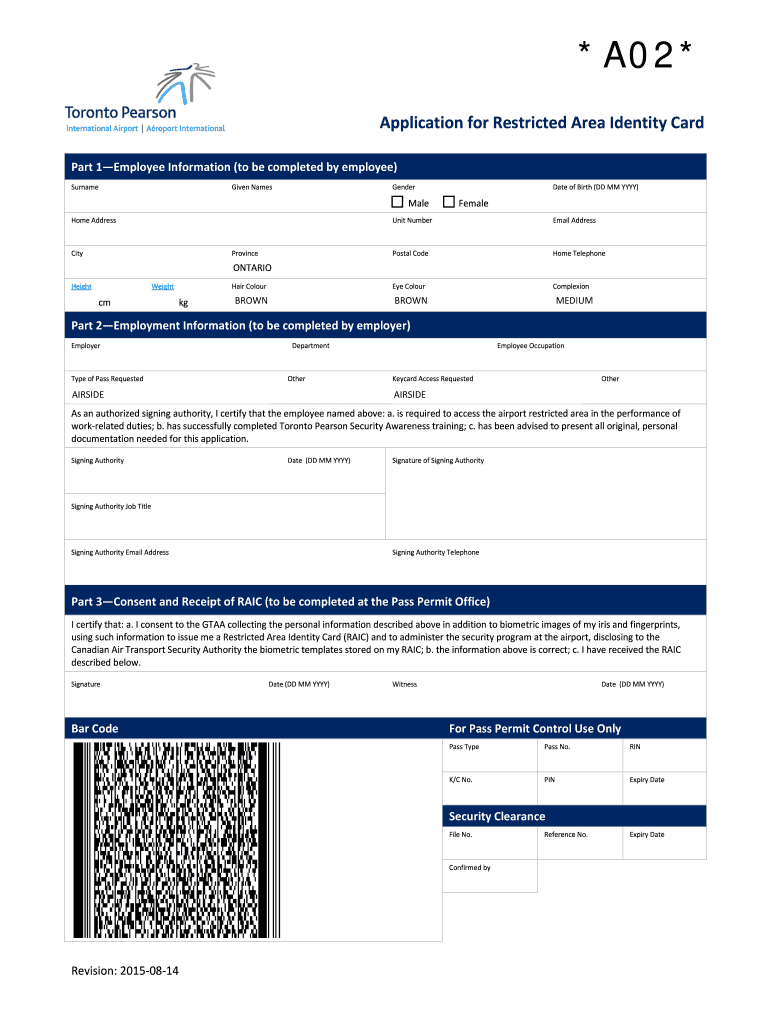
Raic Application 2015


What is the RAIC Application?
The RAIC application, or Restricted Area Identity Card application, is designed for individuals who require access to secure areas within Toronto Pearson International Airport. This application is essential for airport personnel, contractors, and other stakeholders needing to work in restricted zones. The RAIC serves as a form of identification that verifies an individual's clearance and ability to operate within these sensitive areas.
Steps to Complete the RAIC Application
Completing the RAIC application involves several key steps to ensure accuracy and compliance with airport security regulations. Here are the primary steps:
- Gather necessary identification documents, including government-issued ID and proof of employment.
- Fill out the RAIC application form accurately, ensuring all personal information is current and correct.
- Submit the application along with required documents to the appropriate authority at the GTAA pass office.
- Attend an interview or security briefing, if required, to discuss your access needs and responsibilities.
- Await approval, which may take several business days, depending on the thoroughness of the background checks.
Legal Use of the RAIC Application
The RAIC application must be completed in compliance with local and federal regulations governing airport security. It is crucial to ensure that the application is filled out truthfully and submitted with all required documentation. Misrepresentation or failure to comply with the guidelines can result in penalties, including denial of access to restricted areas and potential legal consequences.
Required Documents for the RAIC Application
When applying for the RAIC, applicants must provide specific documentation to verify their identity and employment status. The following documents are typically required:
- A valid government-issued photo ID, such as a driver's license or passport.
- Proof of employment, which may include a letter from the employer or a pay stub.
- Any additional documents specified by the GTAA pass office, which may vary based on individual circumstances.
Form Submission Methods
The RAIC application can be submitted through various methods to accommodate different preferences. Applicants may choose to:
- Submit the application in person at the GTAA pass office, where staff can assist with any questions.
- Send the completed application and documents via mail, ensuring that all materials are securely packaged to prevent loss.
- Utilize online submission options, if available, to streamline the application process.
Eligibility Criteria for the RAIC Application
To qualify for the RAIC, applicants must meet specific eligibility criteria. These typically include:
- Being employed by a company that operates within the airport or has a legitimate need for access.
- Passing a background check, which may include criminal history and security assessments.
- Meeting any additional requirements set by the GTAA or other relevant authorities.
Quick guide on how to complete raic application
Effortlessly Prepare Raic Application on Any Device
Digital document management has become increasingly favored by businesses and individuals alike. It offers an ideal environmentally-friendly alternative to traditional printed and signed documents, allowing you to locate the necessary form and securely archive it online. airSlate SignNow provides all the tools you need to create, edit, and electronically sign your documents quickly and without delays. Manage Raic Application on any device with airSlate SignNow's Android or iOS applications and enhance any document-related task today.
The Simplest Way to Edit and eSign Raic Application Seamlessly
- Locate Raic Application and click Get Form to begin.
- Utilize the tools we provide to complete your document.
- Emphasize pertinent sections of the documents or redact sensitive details with tools that airSlate SignNow offers specifically for that purpose.
- Generate your signature using the Sign tool, which takes mere seconds and holds the same legal validity as a conventional wet ink signature.
- Review the information and click the Done button to save your modifications.
- Choose how you wish to send your form, whether by email, SMS, or invitation link, or download it to your computer.
Say goodbye to lost or misplaced files, cumbersome form searching, or mistakes that require the reprinting of new document copies. airSlate SignNow takes care of your document management needs in just a few clicks from any device of your choice. Edit and eSign Raic Application and ensure excellent communication at every stage of the document preparation process with airSlate SignNow.
Create this form in 5 minutes or less
Find and fill out the correct raic application
Create this form in 5 minutes!
How to create an eSignature for the raic application
How to create an electronic signature for a PDF document online
How to create an electronic signature for a PDF document in Google Chrome
How to generate an eSignature for signing PDFs in Gmail
How to create an eSignature from your smart phone
How to create an eSignature for a PDF document on iOS
How to create an eSignature for a PDF file on Android OS
People also ask
-
What is the GTAA Pass Office and how does it work?
The GTAA Pass Office is a service designed to streamline the process of managing airport access credentials. Through an integrated platform, users can easily apply, manage, and renew their passes efficiently, ensuring compliance with airport security protocols. This makes it simpler for businesses to manage their operations in a secure environment.
-
How much does it cost to use the GTAA Pass Office services?
Pricing for the GTAA Pass Office services varies based on the volume of applications and specific organizational needs. Typically, it's designed to be cost-effective, helping businesses save money while maintaining security compliance. For a detailed quote, it's best to contact the GTAA Pass Office directly.
-
What features does the GTAA Pass Office offer for document management?
The GTAA Pass Office includes features such as digital signature capabilities and automated workflows for document processing. This ensures that all applications are handled swiftly and securely, which saves time and reduces paperwork. Overall, it enhances the user experience when applying for or managing airport passes.
-
What are the benefits of using the GTAA Pass Office?
Utilizing the GTAA Pass Office provides numerous benefits, including increased efficiency in application processes and improved security compliance. It allows businesses to keep track of their credentials easily and automates many manual tasks, ultimately reducing administrative burdens. This leads to faster access for employees and better service overall.
-
Does the GTAA Pass Office integrate with other software solutions?
Yes, the GTAA Pass Office can integrate with various software systems to enhance functionality. This means businesses can seamlessly connect it with their existing HR or document management systems, streamlining the entire credentialing process. Such integrations help to optimize workflow and improve data accuracy.
-
How can I ensure my documents are secure when using the GTAA Pass Office?
The GTAA Pass Office employs advanced security measures to protect your documents, including encryption and secure data storage. These features ensure that your sensitive information is kept safe during the application and management process. Users can have peace of mind knowing that their data is handled with the utmost care.
-
What types of businesses benefit the most from the GTAA Pass Office?
The GTAA Pass Office is particularly beneficial for businesses that require frequent airport access, such as logistics companies, airlines, and aviation service providers. These organizations can efficiently manage their employee credentials and ensure compliance with airport regulations. The service is designed to accommodate businesses of all sizes.
Get more for Raic Application
- This insulation contract contract effective as of the date of the last party to sign form
- 43 41 17 effective date of licensing and justia law form
- How to protect yourself from liability when signing a contract form
- Subcontract form of agreement crossroads system build
- This foundation contract contract effective as of the date of the last party to form
- New roof package form
- You have been provided with notice of default and have failed to cure the default form
- Discovery wonderwall projector manual form
Find out other Raic Application
- Can I Sign Alabama Banking PPT
- Electronic signature Washington Sports POA Simple
- How To Electronic signature West Virginia Sports Arbitration Agreement
- Electronic signature Wisconsin Sports Residential Lease Agreement Myself
- Help Me With Sign Arizona Banking Document
- How Do I Sign Arizona Banking Form
- How Can I Sign Arizona Banking Form
- How Can I Sign Arizona Banking Form
- Can I Sign Colorado Banking PPT
- How Do I Sign Idaho Banking Presentation
- Can I Sign Indiana Banking Document
- How Can I Sign Indiana Banking PPT
- How To Sign Maine Banking PPT
- Help Me With Sign Massachusetts Banking Presentation
- Can I Sign Michigan Banking PDF
- Can I Sign Michigan Banking PDF
- Help Me With Sign Minnesota Banking Word
- How To Sign Missouri Banking Form
- Help Me With Sign New Jersey Banking PDF
- How Can I Sign New Jersey Banking Document